
SAWMILL: THE ONLY ANALYTICS SOLUTION YOU’LL NEED
Throughout your network you need to know what is happening; you need precise analysis to make the right decisions that affect the growth and security of your business. Whatever you need to track, Sawmill provides the right solution at the right price. Sawmill’s easy scalability and universal support helps you make better use of your data, with one application.
SAWMILL PROFESSIONAL
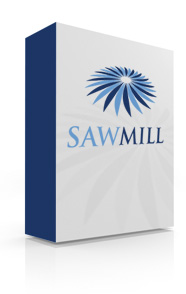
Sawmill PROFESSIONAL is very definitely the professional’s choice, designed with all the configurability and power you will need to generate and tailor your reports to meet both your, and your users’, requirements. sawmill Using Sawmill PROFESSIONAL Edition you can automate repetitive functions like updating the databases, sending out key reports to the right people each month and generating the heavily used static reports for all your users. When you are ready to add more profiles, or move up to the ENTERPRISE Edition, you will appreciate the simplicity of a Sawmill upgrade. Adding profiles or moving up to the next product is as easy as purchasing a new key, with ‘profile’ compatibility throughout the range of Sawmill solutions.
Customization
Sawmill PROFESSIONAL Edition offers extensive customization features not available in LITE, including custom reports, graphs, macros, and filters; full editing of the profile through the configuration interface. Sawmill PROFESSIONAL gives you the tools to arrange your analysis exactly the way you want it, through a web interface.
Deployment
Sawmill PROFESSIONAL may be run on any of the Supported Sawmill platforms (Unix, Linux, Windows, Macintosh), and can be run either locally (on the ‘server’ being analyzed) or remotely (on any system you want, anywhere you want). When run as a remote application Sawmill PROFESSIONAL will be able to automatically download the target log files, process them, and publish the reports using its integrated web server, or email the reports to wherever you need them or both.
Sawmill Professional features includes:
- Advanced report filters in the Reports page
- Email option in the Reports, for sending the current report by email
- User Management Editor for admin and report user access
- Log Filter Editor (Import Filters) to filter the raw log data into the database
- Report Filter Editor (Output Filters) to filter the report being displayed without changing the database
- Report Editor for modifying the reports and the report menu allowing creation and editing of the reports – the graphs, tables and report menu navigation
- Sawmill Scheduler for automation of all analysis functions, including database pruning, emailed reports, and fast static HTML reports
- DNS resolution for log data IP addresses
- Multiple log sources including Cluster / Load Balanced environments via HTTP, FTP, Local File or Command Line
- 5, 10, 25, 50, 100, 500, 1000, 5000, 10000 and unlimited profile license packs (Upgrade path to Enterprise)
- Plus, these features also available in LITE:
Report drill down (Zoom Filters)
- Clickstream Web Visitor Reports
- Integrated Sawmill Database
- Geographic Location reports to the City level via GeoLite City™
- 1022 supported log file formats
- Language support for English and other supported languages
SAWMILL ENTERPRISE
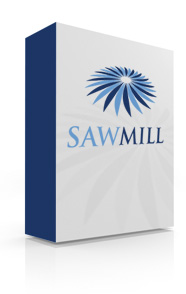
Sawmill ENTERPRISE brings all the features of Sawmill PROFESSIONAL and adds improved scalability, extreme customization functionality, and support for MySQL, Microsoft SQL Server, Oracle Database, and Role-based Authentication Control (RBAC). Sawmill ENTERPRISE is intended for organizations with existing enterprise database infrastructure, a hierarchy of users needing highly granular access to Sawmill functionality, and/or a need for up-to-the-second reporting from a large log dataset being continually imported into Sawmill’s database.
Performance
Designed for processing very large datasets, it outperforms Sawmill PROFESSIONAL on both log import and report generation, when run on a fast multiprocessor server.
Sawmill ENTERPRISE processes log data faster, by splitting log parsing across many processors (or cores). This can give a nearly linear speedup sawmill when processing large logs on a multi-core system, so an 8-core system can import data in 1/8 the time, during log import, the first stage of a database build. Sawmill ENTERPRISE also uses all processors and cores when running large queries. This speeds up some database building operations, for faster data import, and also speeds up some large reports. Together, these make Sawmill ENTERPRISE an excellent choice for anyone with a large dataset to analyze.
Customization
Sawmill ENTERPRISE takes database support to the highest level with the option to use a Microsoft SQL Server or Oracle database as the back-end database, to store the collected data and generate reports. With ENTERPRISE, you can use all the power, flexibility, scalability, and redundancy of an enterprise database server, with the Sawmill importer, analytics and reporting engine, and interface.
Sawmill ENTERPRISE also supports MySQL as the back-end database. This is useful for existing MySQL environments, where the imported data is to be queried with SQL; or where a high-end MySQL database is available for high performance, backup, clustering, and other high-end MySQL database features.
Sawmill ENTERPRISE also provides highly granular control over user access, through its Role-Based Authentication Control feature. Users can be given exactly the permissions they need; for instance, they may be permitted to update the database of a profile but not rebuild it; or they may be allowed to edit log filters but not add new ones. This gives you the flexibility to provide exactly the access permissions needed to each person using Sawmill: no less, and no more.
Sawmill ENTERPRISE also supports full editing of the source code of the web interface, for complete customization and programmability of all aspects of the user interface.
Deployment
Sawmill ENTERPRISE may be run on any of the Supported Sawmill platforms (Unix, Linux, Windows, Macintosh), and can be run either locally (on the ‘server’ being analyzed) or remotely (on any system you want, anywhere you want). When run as a remote application Sawmill ENTERPRISE will automatically download the target log files, process them, and either publish the reports using its integrated web server, or email the reports to wherever you need them.
Sawmill ENTERPRISE features include:
- Support for Microsoft SQL Server back-end database
- Support for Oracle back-end database
- Support for MySQL back-end database
- Support for Role-based Authentication Control (RBAC)
- Multiprocessor log import
- Multiprocessor report generation and query processing
- Complete customization of the web interface via Salang programming*
Plus, these features also available in PROFESSIONAL:
- Report drill down (Zoom Filters)
- Advanced report filters in the Reports page
- Clickstream Web Visitor Reports
- Email option in the Reports, for sending the current report by email
- User Management Editor for admin and report user access
- Log Filter Editor (Import Filters) to filter the raw log data into the database
- Report Filter Editor (Output Filters) to filter the report being displayed without changing the database
- Report Editor for modifying the reports and the report menu allowing creation and editing of the reports – the graphs, tables and report menu navigation
- Integrated Sawmill Database
- Sawmill Scheduler for automation of all analysis functions, including database pruning, emailed reports, and fast static HTML reports
- DNS resolution for log data IP addresses
- Geographic Location reports to the City level via GeoLite City™
- 1022 supported log file formats
- Multiple log sources including Cluster / Load Balanced environments via HTTP, FTP, Local File or Command Line
- 5, 10, 25, 50, 100, 500, 1000, 5000, 10000 and unlimited profile license packs (Upgrade path to Enterprise)
- Language support for English and other supported languages
* There are license restrictions on the Sawmill Logo and the Flowerfire copyright notice. See the EULA for more info.